Hashtags are one of the best ways to get discovered on Instagram. Did you know that using at least one hashtag increases your likelihood of getting likes by 70% and comments by 392%?
They categorize and organize posts, making content discoverable to a targeted audience. Making them a part of your social media strategy is key to bringing more exposure to your brand.
Why Hashtags Are Important
Think of hashtags as labels to make your content more discoverable to your target audience. When you connect your content with relevant and specific hashtags, you make it easy for your audience to find, follow, and engage with your content.
There is more to using Instagram hashtags, and before using them you should first have a clear understanding of the basics, including the importance of hashtags, understanding hashtags, finding relevant hashtags, best practices for hashtags, and analyzing hashtag performance. Different niches of varying sizes have populated Instagram, and the same goes for hashtags. Let’s use the example of baking to understand how this works.
1. Types of hashtags
Instagram hashtags fall into eight overarching types: industry, community, niche, location, special days, relevant phrase, branded, and campaign hashtags. The figure below describes each of these.

You can cover a wide variety of audience subsets by using a combination of multiple hashtag types. The hashtags you choose should always be appropriate to the content you are posting and match any related timings (such as seasonal occasions like Valentine’s Day).
Knowing the phase of your niche/sub-niche is important when you are choosing which hashtag to use from the billions of existing ones. This will help you target the right audience for your content
2. Maturity phases of Instagram niches
Topics of interest, also known as niches, are what make up the content on Instagram. Hashtags act as filters that help people add to niches/sub-niches or search through them. Instagram doesn’t show all the posts tagged using a hashtag on a hashtag follower’s feed. If the audience explores the hashtag page, they see the top-performing posts and the most recent posts.
Choosing hashtags that match your existing follower base and engagement rates help your posts become more visible. Being aware of the maturity phases of niches can help you understand how to use hashtags effectively. Let’s take a closer look at why.
The maturity phases of niches are related to the statistics within the niche. The higher the number of posts, the likes for top posts, and the top content creators’ follower count, the more mature the Instagram niche is. These mature niches tend to be broad topics on Instagram.
For instance, #baking is a saturated niche; there are around 32m posts. It is in its mature phase because of the sizable numbers. For example, @elpanetario has 17.2k followers and owns the top-performing post that has over 1.3k likes. If you are a smaller account using the same hashtag, the chances of your post being visible are lower compared to these posts.

Let’s take a look at the sub-niches within the niche of baking. These include hashtags such as #homebaking (4m posts), #veganbaking (1m posts), and #amateurbaking (21k posts).
We can identify them as sub-niches as they aren’t as broad as their parent niche, #baking. Looking at the numbers, we can categorize amateur baking as an introductory phase compared to vegan baking which is in its growth phase. Smaller accounts have higher chances of visibility when they use hashtags with fewer posts.

Which phase does your business’s or personal brand’s niche fall under? Try and pick hashtags to reflect your content niche’s phase — prioritize having specific hashtags over many hashtags to improve visibility.
| Instagram Niche Phase | Characteristics | Examples | What should you do? |
|---|---|---|---|
| Mature | Tough competition and big numbers. It is difficult to grow here unless you were in it from the beginning. | Less than 1m posts with content creators having over 100k followers.
#baking is the example we’ve used. |
Use a mix of hashtags with different ranges of posts and activity, especially hashtags of relevant sub-niches. |
| Growth | Competition exists between established creators and newer creators, where unique content is the key driver. | More than 500k and less than 1m posts with content creators having over 50k followers.
#veganbaking is the example we’ve used. |
Maintain the quality of your posts and tag them using hashtags within this range of posts. You can use introductory and mature phase hashtags too but don’t focus too much on those. |
| Introductory | Less established accounts with very passionate content creators. | More than 100k and less than 500k posts with content Creators with over 1k followers.
#amateurbaking is the example we’ve used. |
Use hashtags with this range of posts and activity consistently. You can use bigger hashtags too, but try not to use too many. |
Finding Relevant Hashtags
Relevant hashtags are hashtags your audience is likely to follow or browse through, and they include keywords related to your niche. Keep in mind, popular hashtags aren’t everything. The large number of posts tagged under highly popular hashtags would impact the visibility of your post, thereby affecting your reach. Instead, prioritize more niche-related hashtags relevant to your business or brand.
Here are 3 tried-and-tested ways to find relevant hashtags.
1. Research competitors or industry leaders
Your competitors and industry leaders are two groups who already have access to your audience. Take a look at what hashtags they are using to gain insights for your usage. Focus on their top-performing posts and explore the hashtags they have used. When you feel you have enough information, you can replicate what suits your brand and niche where appropriate.
1. Related hashtags
This feature is only available on the mobile app. Go to the app’s Explore tab and choose tags, type in your hashtag, and you will get multiple related hashtags with the number of posts indicated.
When we searched #baking, we got the following options:
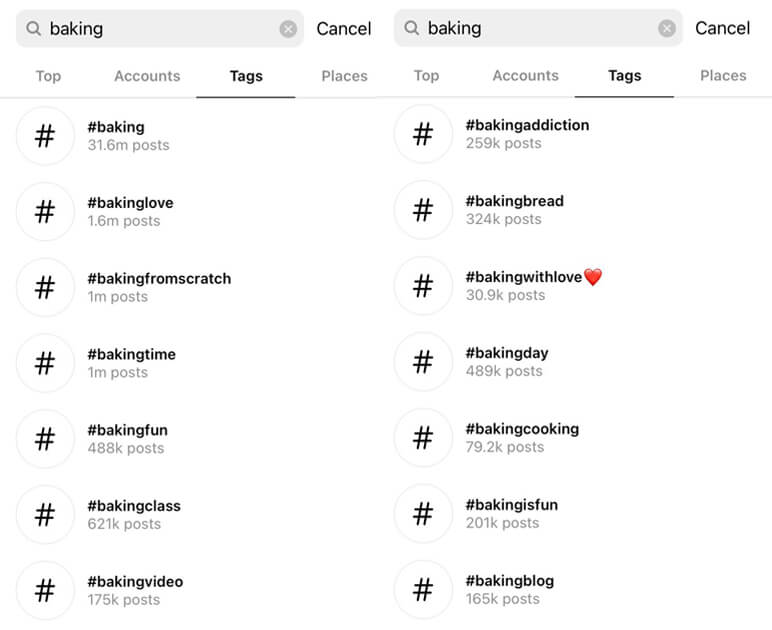
You can choose a hashtag from this list and view the posts that show up. Click on a top-performing post for more related hashtags.
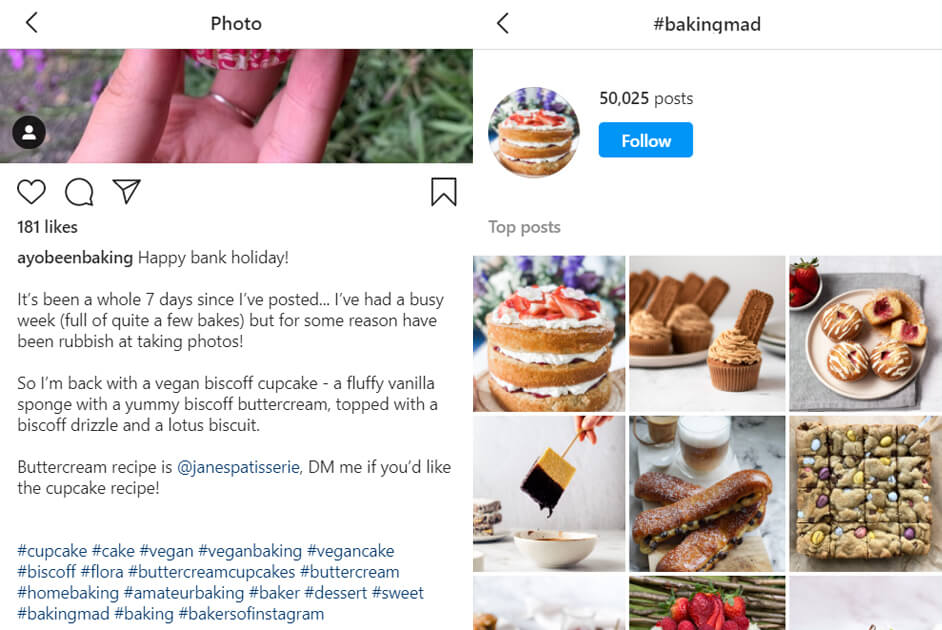
The top post under #amateurbaking has multiple related hashtags. #bakingmad is a hashtag we probably wouldn’t have guessed, but now we know we can use it, too!
3. Use tools
Hashtag generators are free or paid tools that generate a list of hashtags based on the keyword you input. They work by pulling similar keywords, top hashtags based on the keyword, and hashtags inclusive of your keyword. DisplayPurposes is one such free tool with paid add-ons.
If you are looking for an all-in-one service, some free scheduling tools like Later and Preview have the paid option of generating hashtags. As a best practice, remember to double-check the hashtags these tools suggest to make sure it aligns with your brand and its niche phase.
4. Make your hashtags
Whether you are a small brand or an established business, consider using branded hashtags. Branded hashtags work because they are highly customizable — you can make an announcement, take your audience behind the scenes, or create a space to track specific content. It’s about getting creative!
By using branded hashtags, you can help your brand stand apart from the rest and become memorable to your audience while showcasing your goods/services. Your audience is also encouraged to participate and add to the hashtags, providing you with word-of-mouth reach as well as User Generated Content (UGC).
Take a look at what @bakesbybella on Instagram has done.
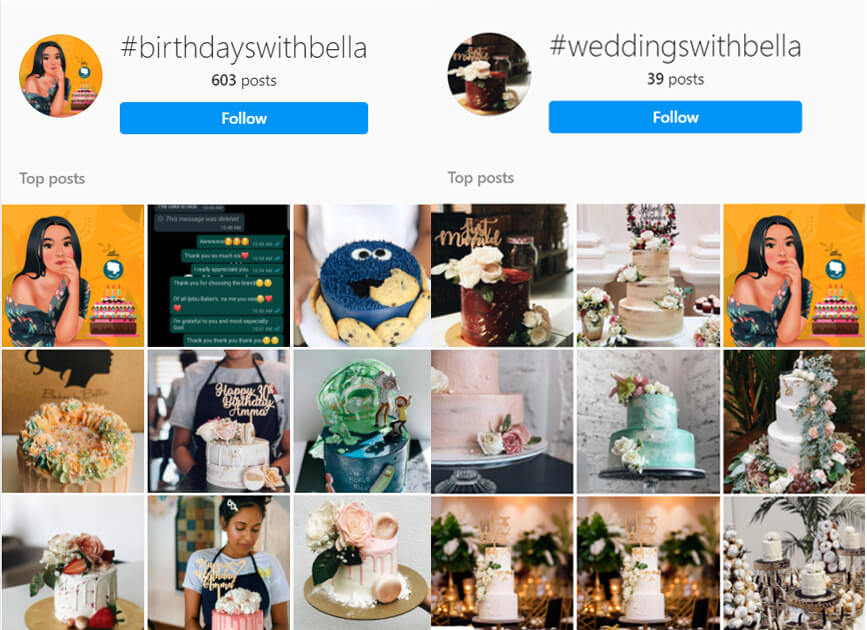
Best Practices for Hashtags
Hashtags are a gateway to reaching new audiences and can help you expand your current follower base. To make the most of them, it’s important to know the basics and rules on how to use hashtags for Instagram in 2021.
1. Number of hashtags
The rule of thumb for Instagram is each post can have up to a maximum of 30 hashtags. This doesn’t mean you have to use all 30 — you can choose any number of appropriate hashtags. Usually, using 11 or more hashtags is better than overstuffing your content with the maximum amount. Keep in mind that you can’t use the same hashtag twice in a single post.
The algorithm prefers a mix-up of hashtags for different posts. The repeated use of hashtags might even get you banned. To avoid this, you can make hashtag clusters and alternate the usage of certain hashtags across your content calendar.
2. Organize your hashtags
If you regularly use hashtags, an easy way to manage your hashtags is to save them. You have 3 options:
- Use a tool that allows you to save hashtags. Many Instagram management tools let you do this.
- Type the hashtags you want to use on the notes app on your phone. Copy-paste when needed.
- Use text replacement so your phone can automatically fill in the list of your hashtags when you type in the key.
3. Caption versus comment
Should you add hashtags in the caption or hashtags as a comment? Both are acceptable but keep in mind since 2018, captions are cut off after 2 text lines. By using your hashtags in the caption, your posts will look cleaner. In fact, many brands or pages with huge followings prefer this.
The downside to this is your audience may find the hashtags distracting. Adding them as a comment preceded by a couple of full stops will get the desired results without looking spammy. If you plan to do this, remember to keep the comment with hashtags as the first comment!
4. Use hashtags for stories
As for hashtags for stories, you can either add them as text (maximum 10 hashtags) or use the hashtag sticker from Instagram (only 1 hashtag). This helps your post gain some extra reach.
If you don’t want the hashtags to be visible to your audience, you can choose the font color to be the same color as the background or add a sticker on top of them to hide them.
5. Other rules
Here are a few other rules to remember when using hashtags:
- Add hashtags to most of your posts. Avoid hashtags on posts with sensitive or serious topics unless the hashtags are relevant.
- Don’t use banned hashtags. Search a hashtag, and if it doesn’t appear or is restricted, it’s banned.
- Make sure your profile is publicly visible. If you have a private profile, hashtags won’t serve their intended purpose.
- You can use numbers but not special characters (^, *, $, %, etc.).
Analyze Hashtag Performance
When it comes to measuring the performance of your hashtags, Instagram allows you to look at post insights. You get a limited view per post of how much reach hashtags have raked in.

Fortunately, there’s a trick to gain actual insights on Instagram through promotions. You won’t have to pay for this.
Follow these steps:
Step 1: Choose a well-performing post; it should show a high reach from hashtags.
Step 2: Click “Promote”.

Step 3: Select any goal, audience, and then budget you want. These don’t affect the hashtag insights we are after.

Step 4: You’ll be taken to the review page. Don’t click “Create Promotion”. Instead, go back from this page. You’ll be prompted with “Discard” and “Save Draft”. Choose “Save Draft”.
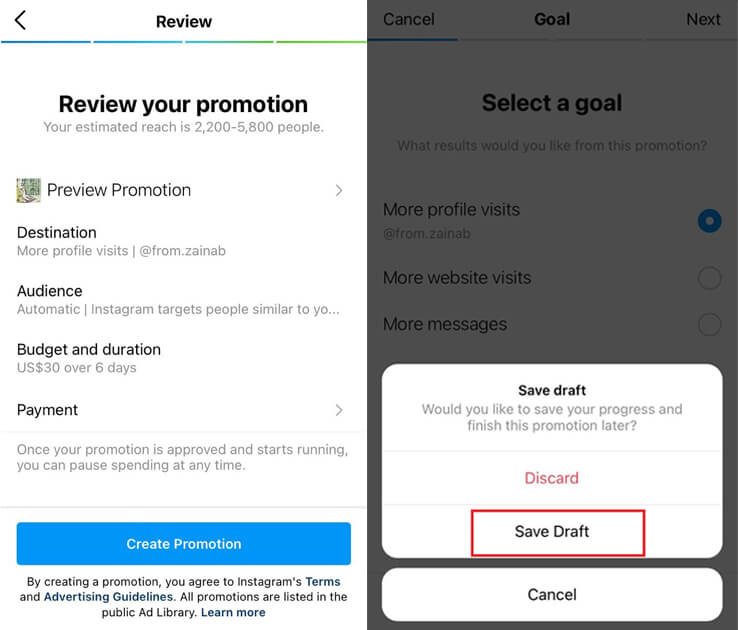
Step 5: Your post would have “Complete Promotion” as well as “View Insights”. Click “View Insights” to take a look at the breakdown of your hashtag reach.
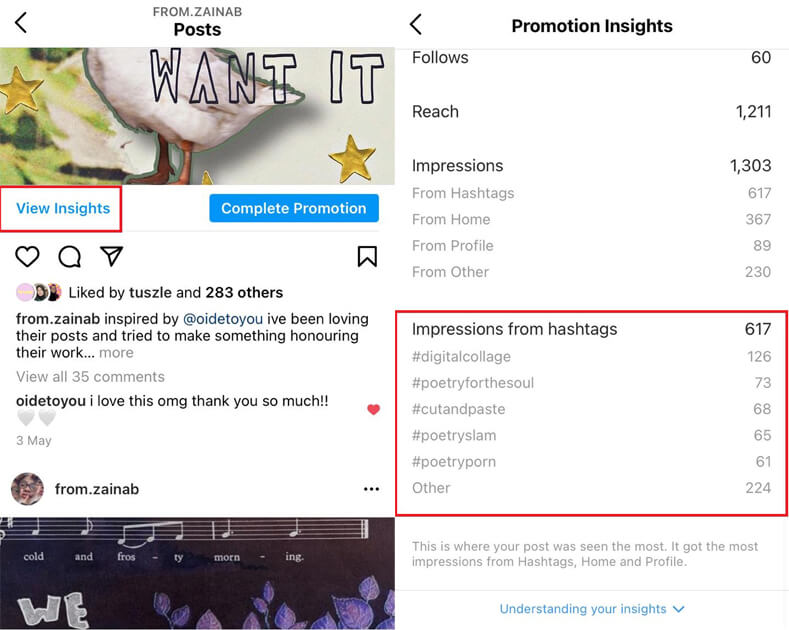
Now, you have a clearer idea of which hashtags work for your posts the best. You can replicate this process for all posts easily. Just follow the same steps for each post.
An alternative way to measure and analyze your Instagram hashtags is with the help of a third-party analytics tool. Most of these tools have free and premium features.
Instagram is one of the few top social media platforms that gives such high importance to hashtags. When used well, hashtags have a snowball effect that lets you reach more people organically, increase the likelihood of shares, and improve your overall engagement.
Understanding what hashtags are, how they work in niches, and why they are useful can help you find relevant hashtags and optimize the performance of your content on Instagram.
If you want to learn more about how you can leverage hashtags and Instagram to improve your marketing strategy, one of our marketing experts can help you get started.



